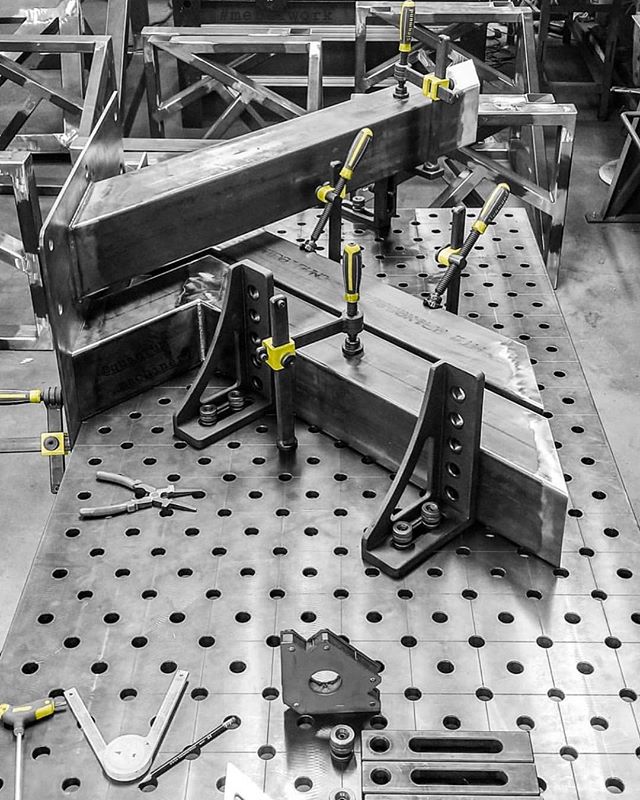The A80 CNC PRO Roll Bender with Rectilinear Guides (Bend up to 3.9" O.D. Round Tube)
The A80 CNC PRO Roll Bender with Rectilinear Guides (Bend up to 3.9" O.D. Round Tube)
Ready to place an order, or do you have any questions? Call us at (704)703-9400
THE QUANTUM A80 CNC PRO IS A PYRAMID-STYLE, HYDRAULIC ROLL BENDER WITH RECTILINEAR GUIDED BOTTOM ROLLS, IDEAL FOR BENDING A WIDE VARIETY OF APPLICATIONS.
STANDARD FEATURES:
3 Driving Rolls
7.5 R.P.M.
60MM Shaft Diameters
High-Quality, Italian Build
Equipped with the Quantum CNC PRO (Touchscreen CNC Control)
LED Display for Digital Readout of Top Roll Position
Includes Interchangeable Universal Tooling
6.3" Standard Shaft Working Length
Weighs Approximately 2,870 lbs.
Machine Dimensions: 38" x 49" x 57"
All three shafts are gear driven and hardened. They are composed of ground high strength steel, which are supported by sealed roller bearings for anti-friction operation. The frame is made out of rugged cast iron that comes standard with to insure durability. The Quantum A80 CNC PRO comes with a self-braking motor and is in conformity with “CE” Regulations (98/37 CE). Electromagnetic compatibility, (89/336) Low tension (73/23, 93/68). This roll bender is equipped with a single speed motor rated at 7.5 R.P.M.
THE QUANTUM A80 CNC PRO ROLL BENDER STANDARD CAPACITIES:
(PLEASE NOTE – The minimum radii shown may require Multi-Pass. PLEASE ALSO NOTE - The sizes shown are the of the maximum capacity with the minimum radii; when bending smaller profiles, the machine will be able to bend smaller radii.)
Round Tube: 3.9" x 0.11" with a 70" Minimum Radius
Solid Round: 2.3" with a 15.7" Minimum Radius
Square Tube: 3.5" x 3.5" x 0.15" with a 39" Minimum Radius
Angle (Leg-Out): 3.5" x 3.5" x 0.35" with a 23" Minimum Radius
Flat Bar (Easy Way): 5.9" x 1.3" with a 15.7" Minimum Radius
Pipe: 3.5" Sch. 40 Pipe (4" O.D.) with a 35" Minimum Radius
Rectangular Tube (Easy Way): 4.7" x 2.3" x 0.15" with a 39" Minimum Radius
Solid Square: 2" with a 16"" Minimum Radius
Angle (Leg-In): 3.5" x 3.5" x 0.35" with a 31" Minimum Radius
Flat Bar (Hard Way): 3.9" x 0.78" with a 27" Minimum Radius
THE CNC PRO: CNC TOUCHSCREEN CONTROL
Computerized Numerical Interpolated Control
- Joints and Bending Radii Predetermination
- Anti-Skid "No-Slip" System
- Autocad DXF File Import
- Roll Diameter Automatic Survey
The CNC PRO is the new, revolutionary computerized numerical control system with interpolated axis. Now with the latest in user interface and graphics and can manage up to 16 moving axis simultaneously.
The interpolation system automatically adapts, without any operator intervention, each axis speed, allowing the machine to easily obtain the desired shape with the previously established links, which depend on the bending profile. In this way, programming becomes extremely easier and more rapid.
The shapes that are directly designed on the CNC PRO Control Touchscreen correspond exactly to what appears on the Simulation Screen and to the shape physically obtained from the machine. This characteristic makes the programming easier and allows the execution of perfectly symmetric shapes.
CNC PRO Features:
Some of the main features of the CNC PRO Control that easily set us apart from the competition:
Symmetrical parts production
Machine automatically inputs speeds on X and Y movements, by having this feature you will not rely on the operator. With other units out there you rely on the operator for this critical area, which can result in loss of parts/scrap.
Downloading .dxf files. You can download .dxf files to a USB key and quickly input those files onto the machine control.
Windows based operator system
Our ARC meter is used to measure
radii, direct input reading in inches or millimetersGraphical design – shows you the bending result using a graph
Multiple axis interpolation
Anti-slip with automatic material feed tracking system – unlike traditional CNC systems out in the market today this system knows if there material slips during the bending process. If slippage occurs the machine automatically slows down so you do not scrap material
Capable of changing radius during automatic cycle
Profile – spring back
Automatic calibration of roll diameters
Variable speed controls
Parts counter
Predetermined icons for quick input programming
Machine can be used in the vertical or horizontal position
The trial and error method of adjusting the speeds to get the desired transition lengths is No Longer Necessary.
» A length is entered and the control automatically adjust speeds to regulate the transitions length in order to get a symmetrical bent piece.
» Symmetrical Bent Parts without the Guess Work.
» Anti-Slip Automatic Material Feed Tracking System The material is constantly being monitored as it is rolled.
Speeds and feeds are automatically adjusted by the control eliminating possible material slippage which normally occurs when rolling tight radii.
PROGRAMMED SHAPE VISUALIZATION:
Gives the possibility to visualize, in three dimension the programmed shape.
SELF PROGRAMMING:
Allows you to automatically create the program using pre-determined shapes. The programming of shapes like the three-centered arch is extremely facilitated into the system, by entering some of the dimensions. The CNC PRO automatically draws & calculates the bending program.
DESCRIPTION:
The CNC PRO is the new computerized numerical interpolated control system. The system relies on the latest industrial computer to manage and store programs and on a control unit to manage the axis and input/output. The CNC PRO can manage simultaneously each axis.
» The interpolation system automatically adapts each axis speed without the operator intervening so to easily obtain the desired shape with the previously established links. By using this system the operator doesn’t have to plan each axis speed in order to determine the link amount of the curves; he only has to plan the axis length in millimeters or leave the control to automatically predetermine the links from the shape to be obtained. Programming becomes easier and faster and the shape directly designed on the machine corresponds exactly to what appears on the simulation screen and to the shape obtained from the machine
» A non-slip program manages at every moment the bar feeding during the bending. In case of slipping, the control adapts the roll feeding to the advancement state of the other axis so to avoid bending errors.
» The CAD-CAM program allows the operator to draw the desired work piece by using the mouse directly on the monitor of the machine; moreover the shape created can also be modified, lengthened and loaded with little operations. If the operator prefers to use another CAD program, the machine can import DXF files and transform them directly into the bending programs
Increased flexibility:
» Programming
» Graphical Design
» Standard Icons
» Graphic view of programmed piece
» X-Y-Z
» DXF
» Multiple Axis Interpolation
»Anti-Slip Automatic Material Feed Tracking System
» Profiling – Spring Back
» Capability of changing a radius during automatic cycle
» Automatic Calibration of Roll Diameters
» Variable Speed Controls
» Networking (optional)
Transition segment lengths (shown above) are automatically maintained throughout the entire bending shape.
CNC PRO Bending Examples Using Multiple Axis Interpolation (Shown Below)
Programming Input Options:
CAD/CAM - Graphical Design: Use simple data entry to draw the piece and watch as the program is automatically created.
Interacting Icons - Click on a standard shape and you will be prompted thru the simple design process .
X-Y-Z Table - Manually enter data directly into programming table.
DXF - Load a DXF file to the machine from a USB Memory Stick or download from network. The Control the DXF can be automatically converted to machine program.
Possibility of correcting a radius while the machine is running in automatic- This is a great feature when setting up to avoid scrap.
Variable Speed Controls: Increase or decrease speed while the piece is being bent without affecting the programmed shape.
THE VIDEO BELOW SHOWS THE POWER AND VERSATILITY OF THE QUANTUM A80 SERIES ROLL BENDERS.